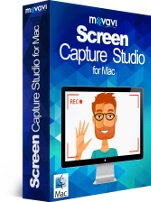If your computer has a built in antenna, it will be able to receive TV shows aired in the country that you are visiting. While you are on your vacation, you may be faced with a lack of time to watch the local TV shows since you have so many other places that you wish to visit. You don’t have to be disappointed for not being able to have the time to watch the local TV shows because you can record it with a screen capture software like Movavi Screen Capture Studio.
After you downloaded and activated Movavi Screen Capture Studio, you must launch the software. Next, you must open the TV tuner application and go to the station that is broadcasting your television show. Now, you must click on the Select button and click on the TV show that is being broadcast live on the TV tuner application so that the recording frame will be automatically be adjusted to it.
Next, you can press F10 or click on the Rec button to start the recording session. If you know how long the TV show will last, you can use the timer function to set the screen recorder to automatically stop at the time the TV shows end. You can find out the broadcast time for the TV shows you want to record by checking the Teletext. Otherwise, you will have to monitor the recording of the TV show yourself and be available to click the Stop button when the TV show ends.
You should grab the opportunity to use Movavi Screen Capture Studio to record all the favorite TV shows aired in the country that you are visiting. In this way, you will be able to watch these shows or share these shows with your friends when you return to your country. You must first create a new folder specifically for the downloading of the TV shows on your computer so that you know which folder to go to when you want to watch them.
Before you capture screen video, you want to pay attention at the length of the show. If the TV show is going to last for a long time, you should first check and see if you have enough disk space. If your hard disk don’t have enough space, it will be a waste to spend so much time recording the video since you won’t be able to save it. Movavi Screen Capture Studio will show the size of the video that is being recorded. It also show how much free disk space your computer has which is useful if you don’t know how to check how much free disk space your computer have.
Movavi Screen Capture Studio is equipped with a super fast video compression technology that is far more advanced compared to other major screen capture software. The full version of Movavi Screen Capture Studio can be used to record TV shows and your favorite movies for several hours. The recorded video will playback smoothly without any problem.